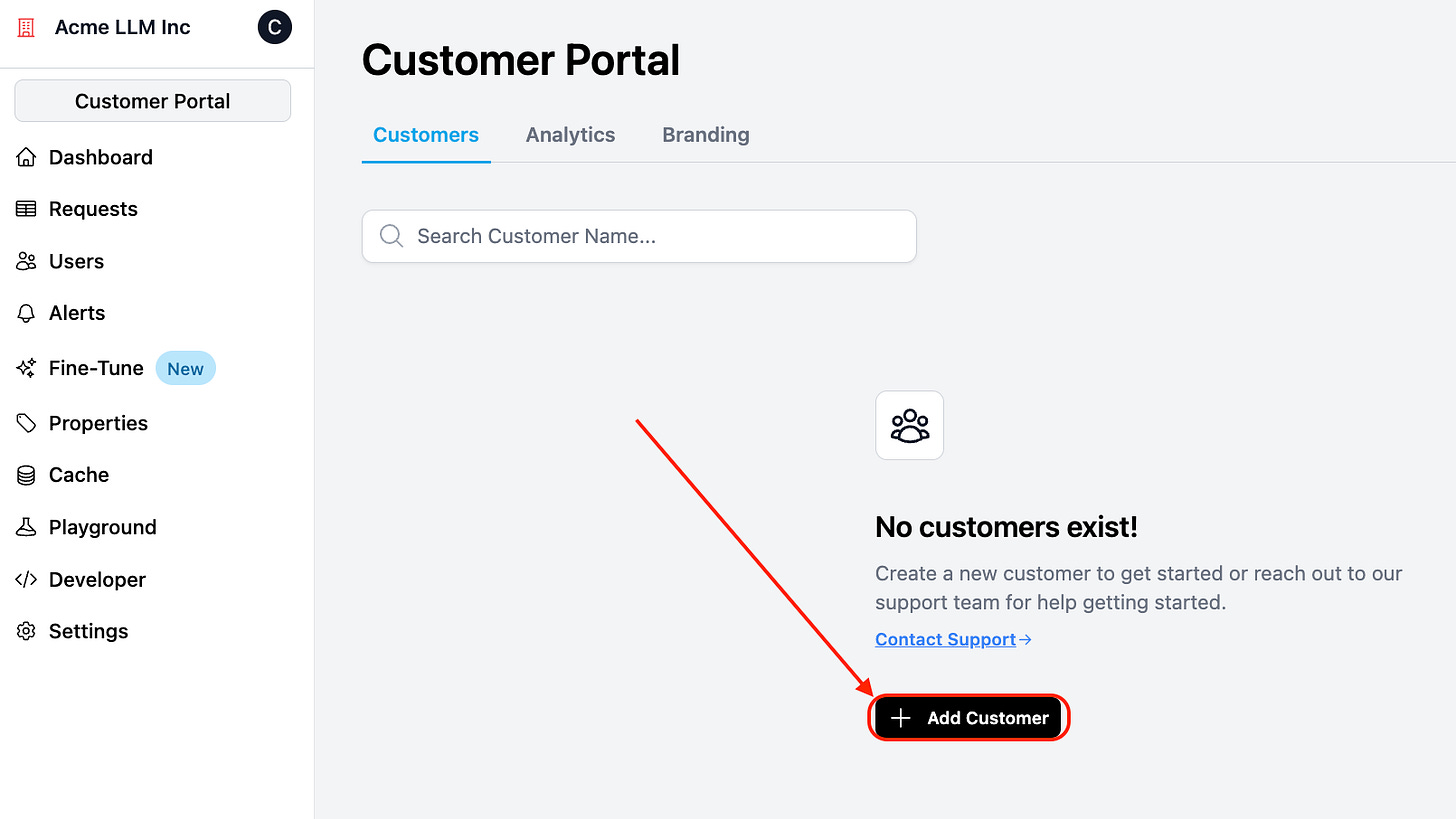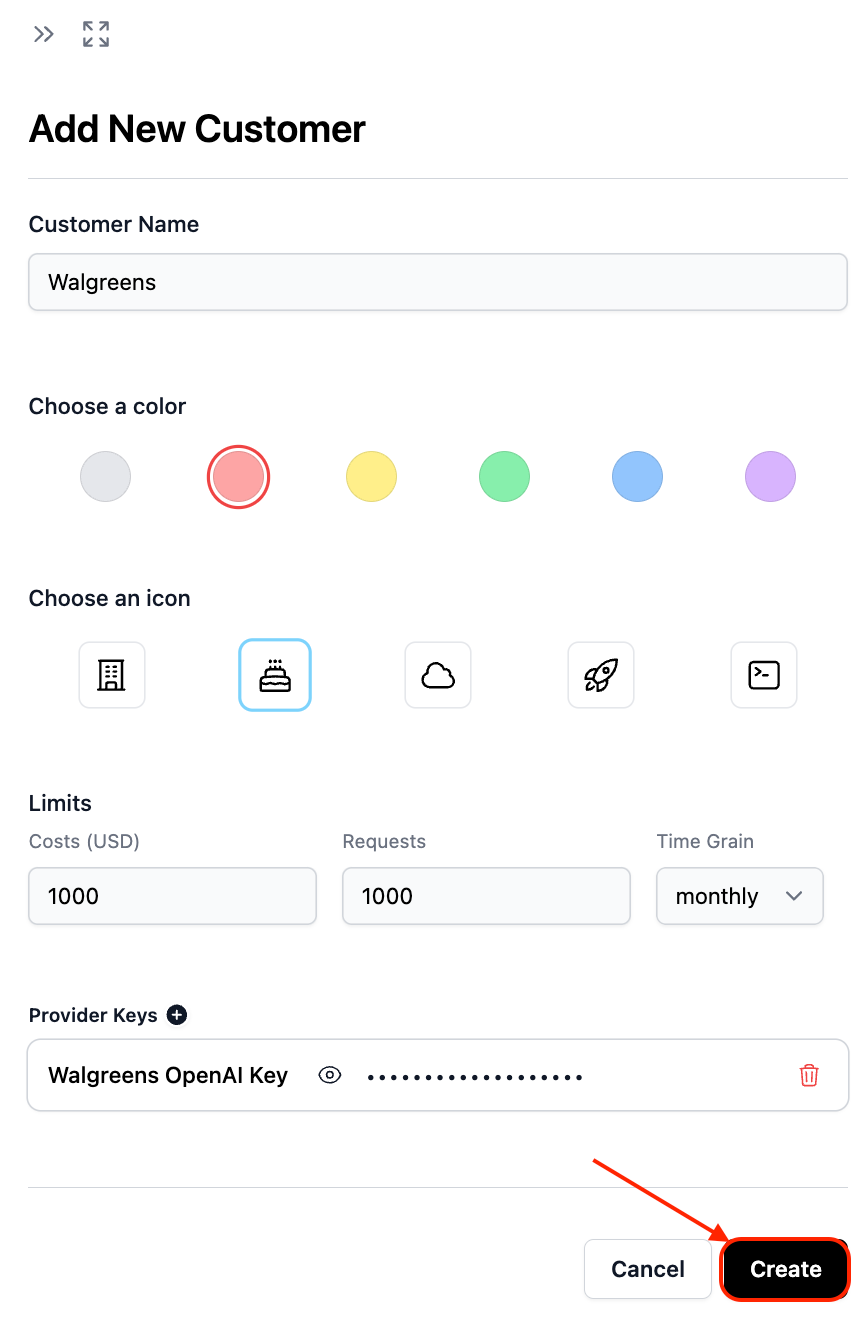Easily Share LLM Analytics with your Customers
How to leverage Helicone's Customer Portal to manage your customers, share analytics, provide authentication and billing.
What is it?
With Helicone’s Customer Portal, you and your team can easily manage your customers and their usage. No need to handle authentication, build customer usage dashboards, implement billing systems, or keep track of your customer’s usage.
Helicone’s integration is quick and easy to set up and you can start collecting your customer’s usage and provide them with rich dashboards in minutes.
How does it work?
Helicone’s Customer Portal is a proxy that sits between your model and your customers.
Example:
Acme’s Integration of Helicone
Background: Acme offers an LLM chatbot and faces challenges with API management, billing, usage monitoring, authentication, rate limiting, and more.
Solution: Helicone
Helicone Proxy: Serves as a secure gateway, authenticating client requests, enforcing rate limits, caching for performance, and logging for audit trails.
Dashboard and Playground: Clients now access a Helicone-powered dashboard to monitor usage statistics, LLM logging, and experiment in a sandbox environment.
Usage and Billing: Real-time API usage data is displayed via Helicone, ensuring accurate and transparent billing.
CRM Integration: Client management is improved through a CRM system connected within Helicone, fostering better client relationships.
Take a tour
Getting started
Acme fills out our customer portal form. After being approved, they receive a top-level domain ‘acme.hconeai.com’ and a ‘customer portal’ button on their Helicone.ai dashboard.
Adding customers!
Once in the portal, Acme can add customers.
Authenticate the customer
Acme is providing its chatbot to customers. So, they create a new customer profile, with LLM usage limits and their ‘Provider Key’.
The ‘Provider Key’ can be anything you want, it is just a way to authenticate with the LLM provider (or your own model). Customers will never see the ‘Provider Key’ they will only see the ‘Helicone Keys’ they generate.
Manage customers
Acme can now manage all of its customers from the customer portal.
Acme then gives their customers access to Helicone by adding them as a member!
Customer’s Experience
Once their customers log in, they get access to the full Helicone feature set!
The customers can create ‘Helicone Keys’ which will be used as a Bearer token when making requests. They will map to the provided ‘Provider Key’ to authenticate with Acme’s model.
How customers will use your model
The customer can now make a request using the newly generated ‘Helicone Key’. They will be authenticated in Helicone and proxied to the Acme model endpoint.
curl --request POST \
--url https://acme.hconeai.com/v1 \
--header 'Authorization: Bearer <<HELICONE_CUSTOMER_PORTAL_KEY>> \
--data '{...}'That’s it! Now your customers can use your model and you can charge them for it! Selling models has just become 10x easier.
If you are interested in getting started, please fill out our customer portal form.